
Update

government requests due to high system loads

Practice first‑on‑scene procedures in realistic offices, labs, and public spaces. Detect disguised devices (rogue APs in power strips, keyboard implants, malicious USB drops, covert cameras) under time pressure and distraction.

Step‑by‑step guidance on safe shutdown, isolation, evidence bagging/tagging, scene photography, and contemporaneous notes—aligned to digital evidence handling best practices.

Simulate end‑to‑end evidence lifecycle: unique IDs, tamper‑evident seals, timestamps, custody transfers, integrity checks, and audit trails to reduce courtroom risk.

Multiplayer scoring, heatmaps, and error classification (missed hazards, contamination, documentation gaps) feed post‑exercise debriefs and personalized remediation plans.
Deliver a complete, hands‑off training program that adapts to role, risk, and performance. Use preset paths or build your own—from first‑responder triage to lab intake and handoff— then scale across the organization with consistent standards and oversight.
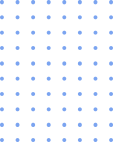
Auto‑schedule VR labs around shift patterns, courtroom dates, and live incidents. Sync with your LMS and calendar so trainees receive headset‑ready launches, prep briefs, and deadlines without disrupting operations.

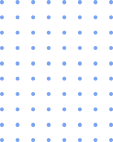
Gate scenarios by role, clearance, and prior mastery. Trigger advanced content only after passing prerequisite modules, or tailor difficulty to incident types, device families, and local legal constraints.

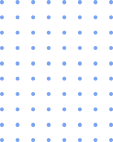
Connect training events to your SIEM, HRIS, or ticketing tools. When a trainee misses a critical step (e.g., fails to photo‑document a seizure), automatically assign a refresher and notify a supervisor in Slack/Teams.

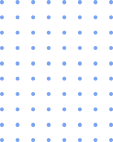
Compose role‑specific journeys: First‑Responder Path (scene safety, isolation, bag‑and‑tag), Forensic Analyst Path (triage, imaging, integrity checks), and Legal Liaison Path (documentation, custody, testimony prep).


Hunt for covert threats: keystroke loggers behind keyboards, rogue Wi‑Fi access points embedded in power strips, hidden cameras, malicious USB drops, and suspicious BYOD assets. Balance speed with accuracy to reduce false positives.

Practice proper isolation, photography, labeling, and packaging. Fill digital field notes, record serial numbers, capture environment context, and generate preliminary seizure forms ready for lab intake.

Use our no‑code builder to craft scenes, distractors, and device placements. Randomize layouts, time‑of‑day lighting, and NPC behavior to keep teams challenged during refresher cycles.

Use virtual cameras, checklists, and guided prompts to photo‑document scenes, label evidence, and complete field notes—exportable to your case file template.

Monitor multiplayer sessions live: inject events, pin errors, bookmark teachable moments, and trigger mid‑scenario debriefs without breaking immersion.

Practice safe stabilization and rapid triage steps prior to lab imaging and analysis, with built‑in checks that flag contamination risks and documentation gaps.
Build a growing library of scenes: insider threat desks, shared workspaces, server closets, coworking areas, conference rooms, and public venues—each with unique device profiles.
Deliver instructions, labels, and debriefs in the trainee’s native language. Swap out region‑specific devices, power standards, signage, and forms without redesigning a scene.
Drag‑and‑drop props, define win conditions, set penalties (e.g., touching live systems), and attach your SOPs so every run reinforces your exact policy.









Headset‑first UX and a clean web dashboard. Launch scenarios in one click, review evidence photos, and track competencies without admin friction.
Earn badges for contamination‑free handling, perfect documentation, and rapid detection. Skill trees and streaks nudge frequent, focused practice.
See progress by competency (scene safety, device detection, documentation, custody). Identify plateaus early and assign targeted booster runs or micro‑units.

You are strongest when you know your weaknesses
Real‑time scoring across detection accuracy, contamination risk events, documentation completeness, and custody integrity—weighted to your policy priorities.
Drill into each run with timelines, heatmaps, and error stacks. Compare solo vs. multiplayer performance and track readiness for live rotations.
Slice data by role, site, shift, or incident type. Export training artifacts (photos, notes, forms) to your case management system for audit or accreditation.